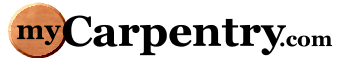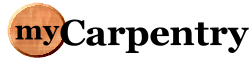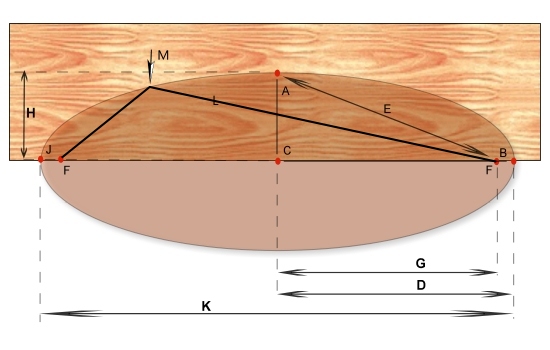Arch Calculator
The arch calculator calculates the distance [G] between the Focus Points [F] and the arch's center [C] (see the Elliptical Point Measurements diagram below). This distance is determined based on the arch's height [H] and width [K].
Before using this calculator, you must know the height [H] and the width [K] of the arch you want to build. You, as the designer, choose these dimensions.
Learn How to Use the Arch Calculator to Build an Arch
Note: This calculator will not allow the height [H] to be greater than or equal to half of the arch's width [K]. If the height [H] equals half the width [K], the result would be a perfect circle. You would not need focus points to calculate a circle.
Directions: Enter the height [H] and width [K] of the arch (using decimal format) and click the Calculate button. Use the results to determine the location of the Focus Points (the lateral distance [G] from the center point of the arch's width)
Note: Distance [E] is equal to distance [D]. You can use this information to cross-check the location of the focus points when laying out your arch material.
For details on how to use these calculations to create and build the arch's shape, refer to the How to Build an Archway section.
Arches can be an elegant and inexpensive addition to accent an entryway or hallway. They can also be instrumental, where ceiling heights vary between rooms. You can build an archway like the one shown in the photo below (in new construction) or add it to existing finished/painted drywall.
For detailed instructions on how to use the results of this calculator to layout and build an archway, navigate to mycarpentry.com's How to Build an Archway page.
If you have any comments or suggestions about this carpentry calculator, please don't hesitate to contact us.
Carpentry Calculators - Check out the calculators available on mycarpentry.com.
Build an Archway - Learn more about how to arches.
Framing A Door - Learn about how to frame a doorway.
What next?
See other Carpentry Calculators and Math Formulas used in Carpentry.
Leave Arch Calculator and return to mycarpentry.com Home.